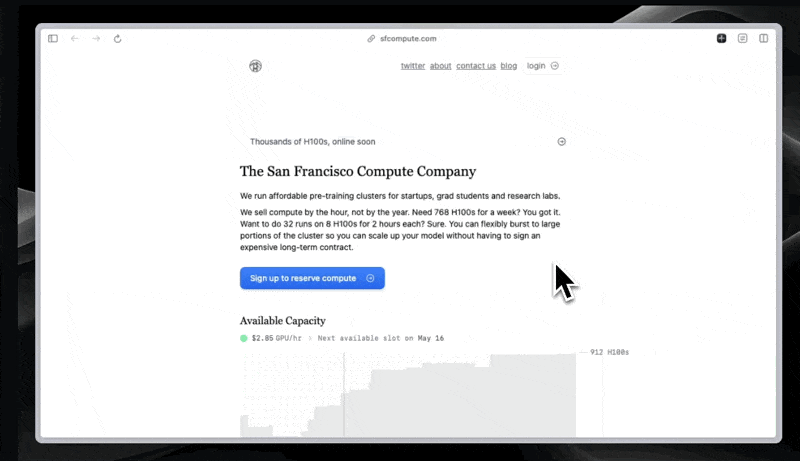
Starting with the Collecta Chrome extension 2.3.0 you can now click on the extension icon to collect the current tab link! It'll capture the full page screenshot after a while.
It also has a new fancy plus icon!
What if you still have the old version
If you're still seeing the old icon it probably means you're on the older version.
To update the extension manually:
- In your browser address bar, enter chrome://extensionsand hitEnter.
- Find “Collecta” and click “Details”.
- In the top left, click “Update”.
- You should now have the updated Collecta extension! Sometimes restarting the browser is needed.
Thanks for reading! As always, if you have any questions, don't hesitate to reach out!
Best,
Igor