Changelog
Follow up on the latest improvements and updates.
RSS
When pasting any kind of artifact into the website, a manual page refresh would be needed to see the update. This is now fixed!
The “Back” button on public collections now works correctly when viewed by others—it takes you back to the previous page as expected!

With the
2.4.0
update to the Chrome extension, you can now collect quotes from the websites by selecting the text and clicking Save quote to Collecta
in the context menu.This has been a community feature request.
Please keep all the feedback coming! Thanks, and happy collecting!
Best,
Igor
Hotkey
Cmd K
or Ctrl K
wouldn't focus on the search bar. Additionally, Esc
wouldn't leave the search state. This is now fixed.
Link-only access to collections
As always, driven by Collecta's community feature requests, I'm happy to share you can now set collection access to “anyone with link”.
So now, there's 4 access options to select from:
- Public on my profile: visible to Collecta users and guests;
- Anyone with the link: this is the new option that allows giving view access to anyone who has the unique link to the collection. Nobody except you will see this collection on your profile, but it will be accessible by entering its unique link, that looks like thishttps://collecta.space/share/unique-collection-code;
- Only visible to me: no change here, this is the default option for all collection and artifacts. Collections with this setting won't be visible by anyone, except you;
- Hidden from everyone, including me: no change here as well. This hides artifacts in hidden collections from the artifacts view and the search for you, and others.
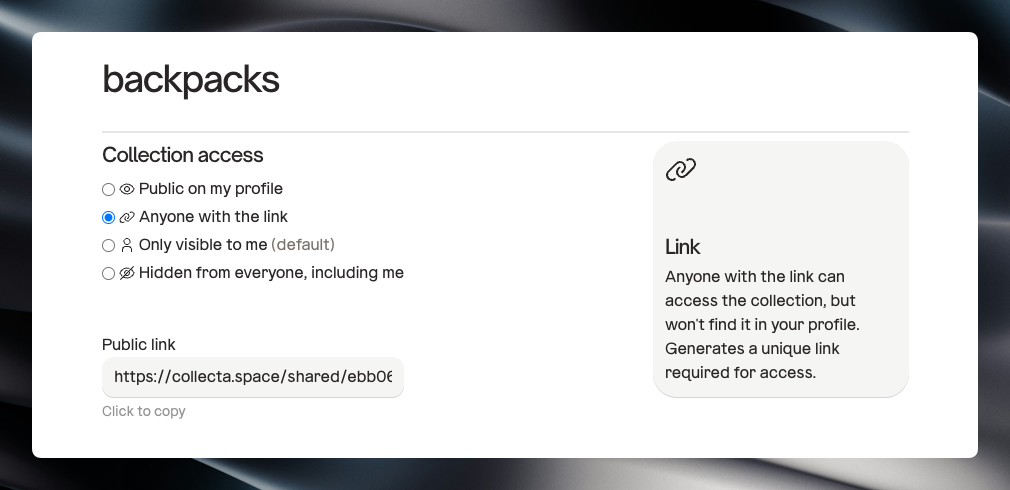
Setting collection access to anyone with link will keep the collection
hidden
from your profile, yet accessible by entering its share URL, that looks like this https://collecta.space/share/unique-collection-code
.Community page changes
Since now you can select how public do you want to keep your collections, they won't automatically appear in the Community page by default.
If you'd like to share your artifacts with Collecta community, you can mark your collection as open to be shared to the Community page. Community is now moderated, so some collections may be denied.
Please keep in mind that even if your collection is not marked to share in the Community, yet has
public
access, Collecta users & guests will still be able to view its artifacts on your profile.Other recent fixes
- An issue with removing a collection from the artifact;
- Some URLs with numbers wouldn't get collected. This is now fixed;
- Newly added collection tag links wouldn't open;
- German letters wouldn't be allowed in the collection name;
- Opening somebody's profile as a guest wouldn't show their artifacts;
- In some cases, artifacts grid wouldn't reflect applied collection or caption changes after they're applied either through the quick actions panel, or on the artifact page.
Questions? Thoughts? I'm here to listen!
If you've got any questions or feedback, I'm waiting for you in the Feedback page :)
Thanks so much for all the suggestions! Happy collecting.
Best,
Igor
- Text notes. HitNto bring up the New note window and start writing!
- Bookmarks. HitBto bring up the link artifact window;
- Images. HitIto bring up the media file browser window;
Reminder:
you can always hit Cmd V
/ Ctrl V
to paste the content from your clipboard.Also hitting
C
opens up the Collect menu that you can navigate with keyboard.Hope this is useful!
Best,
Igor
Honestly unexpected, but I've got some great requests on the text artifacts, so here goes:
- 2,000character limit is removed, so you can paste or type in much lengthier text artifacts now!
- At any time while in Collecta, just hit Nand it'll bring up the text note window;
- When done writing, hit Cmd Enter/Ctrl Enterto collect;
- Every time you stop writing the draft is also saved locally in your browser.
Let me know how this feels!
Best,
Igor
fixed
improved
Link artifact screenshots fail less
Some users reported that some links would not be supported with their screenshots, often either endlessly showing “Taking screenshot” status. This past week I've been addressing this and other link artifacts related issues.
Here's what's new:
- Generally, screenshots now almost never fail;
- Screenshots are now handling cookie banners, ads & other distracting UI on the screenshot much better;
- In rare cases when the screenshot does fail, its artifact page will tell you that, and show the button to retake the screenshot;
- Some users also reported that Notion pages would not have full page screenshots. This is now fixed;
- Link artifacts now also save the title of the page so it can be searched by. I'm also working on enhancing this with more metadata so that search is even more precise & faster. Stay tuned.
Some screenshots of the collected link may still fail
- This can happen either because website uses some enhanced bot protection (screenshot is made by a bot, technically);
- or it's out of reach for the Collecta servers.
While there's not much I can do for the #1, reaching distanced websites is solvable with proxy, which I'll probably add support for at some point.
Please feel free to create reports if some links are still failing for you.
Thanks for your continued support and all the feedback!
Best,
Igor
Some users reported that they did not receive verification emails, or were not able to request verification emails after signing up.
With this new update, verification emails should have a higher chance of getting into mailboxes.
Additionally, users would now be able to manually request a new link sent to them after logging in with an unverified account.
Thanks for your continued support!
Please always free to reach out if you have any questions.
Best,
Igor
improved
fixed
Extension: prevent link duplicates & better feedback
This is a small quality of life update to the Chrome extension.
Improvements
- It was possible to save the same link multiple times. Collecta extension will now prevent this from happening, instead telling you that you saved this page before. Side note, you can now delete multiple artifacts at a time, in case you did catch this behavior;
- Collecta should better handle interaction feedback now, and always tries to ensure you see a response from it.
Fixes
- Sometimes primary or dismiss buttons would have incorrect labels on them;
- It wouldn't be explicitly clear if collecting failed because of the reached free plan limit. This now has a specific notification stating the need for upgrade.
Thanks for all your feedback and support! Working on some more improvements meanwhile :)
Best,
Igor
Load More
→